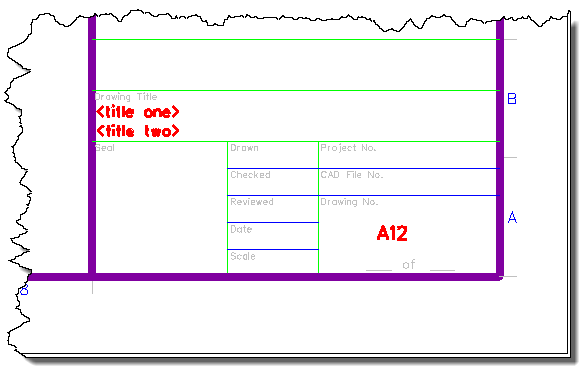To attach a drawing border and fill in the title block
- Make sure the plot ratio is set correctly.
-
Select
 (Attach Title and Border).
The Attach Border and a supplementary, Select Border tool settings windows open.
(Attach Title and Border).
The Attach Border and a supplementary, Select Border tool settings windows open.
- In the Select Border settings window, select a border. Selected sheet size border will be applied to keynotes.
- In the Attach Border settings window, enter the values for the following fields:
- Do one of the following: